
The Best 10 Building Construction Management Software in Nigeria (Updated 2024)
- Posted by Ikenna N.
- On July 17, 2024
- 0 Comments
Are you looking for the best building construction management software in Nigeria? If so, you are in the right place. In this article, TheArchitect will review the top 10 options available in the market and compare their features, prices, and benefits. Whether you are a contractor, an architect, or a project manager, you will find a software solution that suits your needs and budget. Here are the best 10 building construction management software in Nigeria.
Table of Contents
10 Best Building Construction Management Software in Nigeria
1. Archdesk – Building Construction Management Software
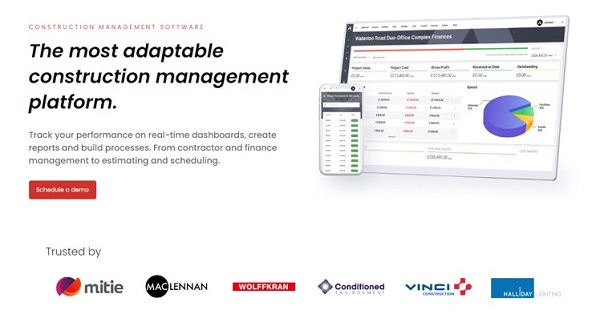
Archdesk is a cloud-based software that offers a comprehensive solution for project delivery, communication, and financial management. With Archdesk, you can create workflows, manage documents, track costs, monitor progress, and generate reports. Archdesk also integrates with popular tools like QuickBooks, Xero, Sage, and Dropbox. Archdesk is suitable for small to large-scale projects and offers a free trial and a flexible pricing plan based on your needs.
2. Nifty
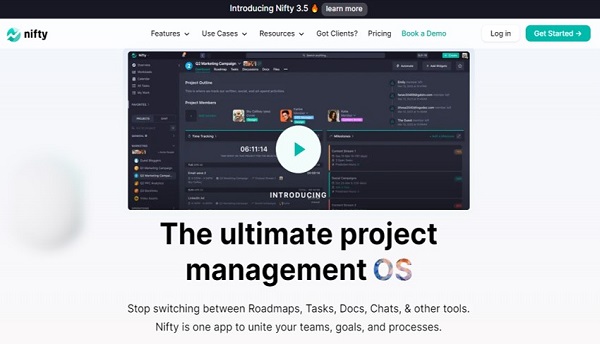
Nifty is an agile project management software that helps you plan, execute, and monitor your construction projects. You can create schedules, assign tasks, track time, communicate with your team, and visualize your data using Gantt charts, Kanban boards, or lists. Nifty also integrates with tools like Google Drive, Slack, Zoom, and Dropbox. Nifty is ideal for residential and commercial projects and offers a free plan for up to 10 users and 3 projects. The paid plans start from $49 per month for unlimited users and projects.
3. Fieldwire
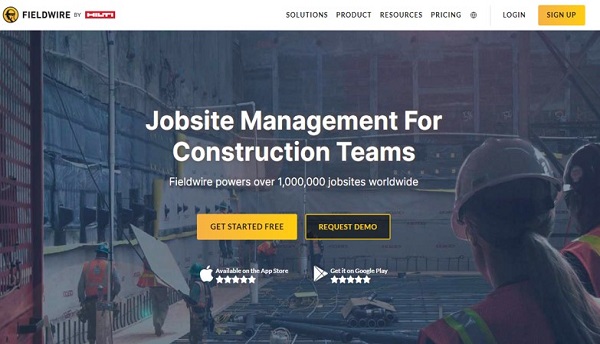
Fieldwire is a mobile-first software that focuses on coordination and collaboration among field teams. You can access and update your blueprints, layouts, specifications, and photos from any device. You can also create punch lists, inspections, reports, and RFIs. Fieldwire integrates with tools like Dropbox, Box, OneDrive, and Procore. Fieldwire is suitable for any project size and offers a free plan for up to 5 users and 1 project. The paid plans start from $29 per user per month for unlimited projects.
4. Contractor Foreman
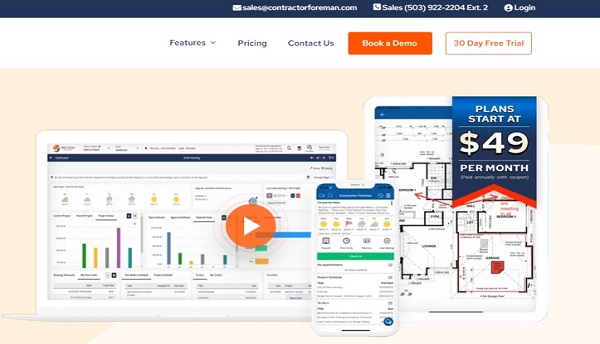
Contractor Foreman is an easy-to-use software that covers all aspects of your construction business. You can manage your estimates, invoices, change orders, contracts, schedules, timesheets, safety logs, equipment logs, and more. Contractor Foreman also integrates with tools like QuickBooks Online, Google Calendar, Zapier, and Stripe. Contractor Foreman is suitable for small to medium-sized projects and offers a free trial and a flat pricing plan of $49 per month for unlimited users and projects.
5. Buildertrend – Building Construction Management Software
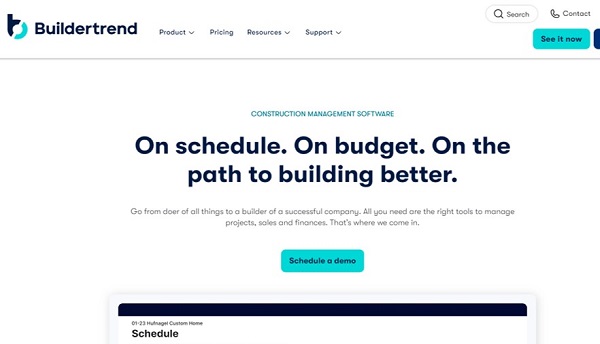
Buildertrend is a cloud-based software that helps you manage all aspects of your construction business. You can manage your leads, sales, contracts, schedules, budgets, selections, change orders, invoices, payments, documents, photos, warranty requests, and customer reviews. Buildertrend also integrates with tools like QuickBooks Online, Xero, CoConstruct, Salesforce, and Houzz. Buildertrend is suitable for residential contractors and offers a free demo and a custom pricing plan based on your needs.
6. Houzz Pro – Building Construction Management Software
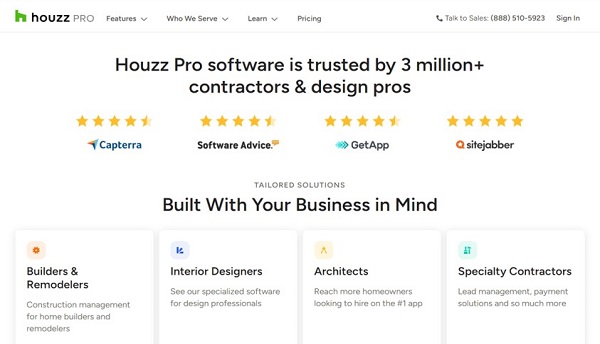
Houzz Pro is a software that helps you generate leads and manage your projects online. You can create a professional profile on the Houzz platform and showcase your work to millions of homeowners. You can also create proposals, invoices, payments, schedules, documents, and reports. Houzz Pro integrates with tools like QuickBooks Online, Stripe, and PayPal. Houzz Pro is suitable for residential contractors and offers a free trial and a pricing plan starting from $59 per month for unlimited users and projects.
7. Procore
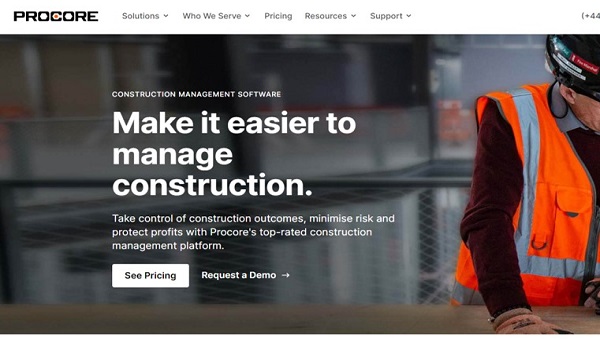
Procore is a cloud-based software that connects all your project stakeholders in one platform. You can manage your drawings, specifications, RFIs, submittals, change orders, punch lists, inspections, reports, and more. Procore integrates with tools like Autodesk BIM 360, Sage 300 CRE, Microsoft Project, and Dropbox. Procore is suitable for medium to large-scale projects and offers a free demo and a custom pricing plan based on your needs.
8. Autodesk BIM 360
Autodesk BIM 360 is a software that enables you to collaborate on building information modeling (BIM) across the project lifecycle. You can create 3D models of your designs and share them with your team for review and feedback. You can also perform clash detection, quality control, safety management, and cost management. Autodesk BIM 360 integrates with tools like Revit, AutoCAD, Navisworks, SketchUp, and Microsoft Teams. Autodesk BIM 360 is suitable for any project size and offers a free trial and a pricing plan starting from $35 per user per month for unlimited projects.
9. Sage 100 Contractor
Sage 100 Contractor is a software that helps you manage your accounting and operations for your construction business. You can manage your estimates, bids, contracts, change orders, invoices, payments, payroll, inventory, equipment, and more. Sage 100 Contractor also integrates with tools like Microsoft Excel, Outlook, and Word. Sage 100 Contractor is suitable for small to medium-sized projects and offers a free demo and a custom pricing plan based on your needs.
10. CoConstruct
CoConstruct is a software that helps you coordinate your projects with your clients and trade partners. You can manage your selections, and change orders, schedules, budgets, communications, documents, photos, warranty requests, and surveys. CoConstruct also integrates with tools like QuickBooks Online, Xero, BuilderTrend, and Houzz. CoConstruct is suitable for custom home builders and remodelers and offers a free demo and a pricing plan starting from $299 per month for unlimited users and projects.
Conclusion
As you can see, there are many options for building construction management software in Nigeria. Each one has its strengths, weaknesses, and features. The best one for you depends on your project size, scope, budget, and preferences. We hope this article has helped you narrow down your choices and find the best software for your needs. If you have any questions or comments, please share them below.
FAQs
Q: What are the benefits of using building construction management software?
Some of the benefits of using building construction management software are:
- Improved efficiency and productivity
- Reduced errors and rework
- Enhanced communication and collaboration
- Increased transparency and accountability
- Better quality and safety
- Higher customer satisfaction and retention
Q: How do I choose the best building construction management software for my needs?
Some of the factors to consider when choosing the best building construction management software for your needs are:
- Your project size, scope, and complexity
- Your budget and return on investment
- Your team size, skills, and preferences
- Your client expectations and feedback
- Your integration and customization needs
- Your security and compliance requirements
Q: How do I implement building construction management software in my business?
Some of the steps to implement building construction management software in your business are:
- Define your goals and objectives
- Evaluate your current processes and pain points
- Research and compare different software options
- Request a free trial or demo of the software
- Test the software with a pilot project or a small group of users
- Train your staff and stakeholders on how to use the software
- Monitor and measure the results and feedback
- Adjust and optimize the software as needed


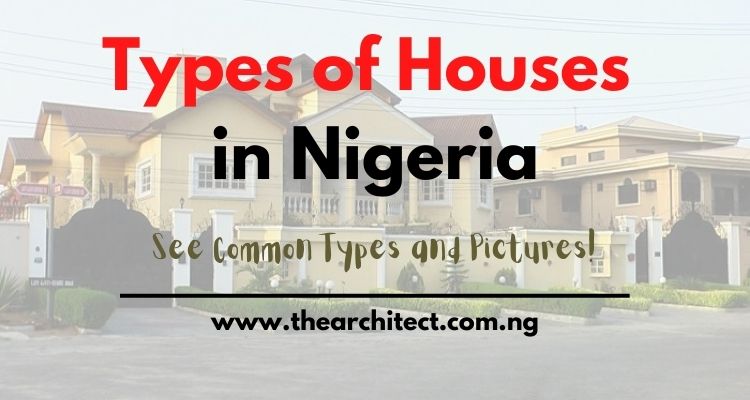


0 Comments